Sieve Filter Execution Order in MailSite
Document #:10394
Applies To:
- MailSite
7.x
- MailSite
8.x
- MailSite
9.x
Synopsis:
This document explains the order of execution of the sieve filters in MailSite 7 and later.
More Information:
Sieve Filters Execution Order
In order to fully exploit the power of Sieve Filters, it is necessary to understand the order of Sieve Filter execution.
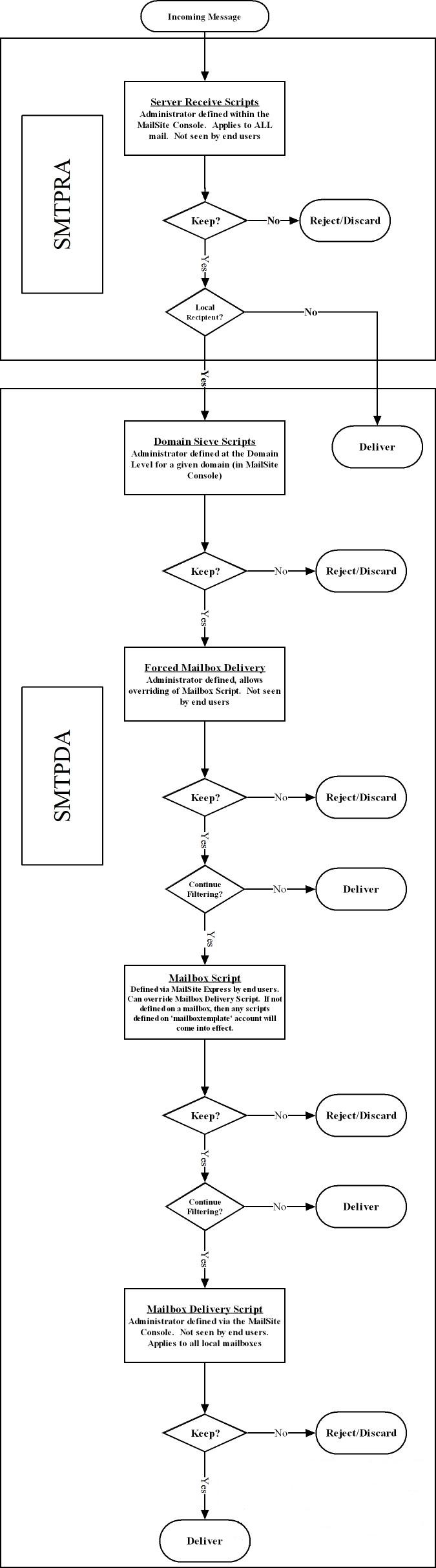
1. Server Receive Scripts
Server Receive Scripts are global Sieve scripts that are administered through the Server > Security > Sieve Filter window in the MailSite Console. These filters are applied to ALL messages.
2. Domain Sieve Scripts
Domain Sieve Scripts are applied to messages sent to a particular domain (hosted on MailSite) and are administered through the Domains > domainname > Sieve Filter window in the MailSite Console.
3. Forced Mailbox Delivery Scripts
Allows the administrator to circumvented any user defined scripts (i.e Mailbox Sieve Scripts, see next).
Note:
If you are using the 'Forced Mailbox Delivery Script' and you wish to deliver a given message without passing through the remaining sieve filters (i.e. Mailbox Script and Mailbox Delivery Script) then you should set the action of the sieve script to 'Copy message to this folder', then in the Folder box enter 'INBOX' as the folder. This effectively means the 'INBOX' folder relative to each user. Then set the action to 'Deliver the message'. Messages meeting the criteria now will be delivered directly to the users’ folder and no more rules will be processed.
4. Mailbox Sieve Scripts
Mailbox Sieve Scripts are only applied to individual mailboxes. They can be administered either through the Mailbox Properties > Delivery Actions > Sieve Filter tab in the MailSite Console or by end users through the MailSite Express client in the Options > Filters window.
5. Mailbox Delivery Scripts
Mailbox Delivery Scripts are global (administrator) Sieve scripts that are applied at the final stage in the mailbox delivery process. They can be circumvented by Mailbox Sieve Scripts (4). They are administered through the Server > Security > Sieve Filter window in the MailSite Console.
Related:
See these other knowledge base documents:
Last revised 2011-8-9